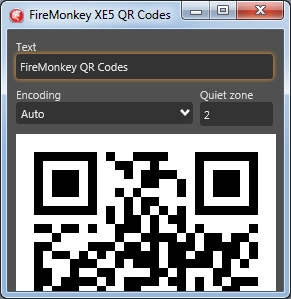Reference No | Summary | Component/s |
| [Indy] Access Virolation occues on OnValidatePeerCertificate for IPPeerCommon bug[HTTPS,SSL] | 3rd Party |
120473 | [iOS] SOAP fails in iOS when using SSL (“IOHandler value is not valid.”) | Blocker |
119873 | TCameraComponent causes memory leak in Win32 | Blocker |
115697 | TDump command crashes on DLL’s | Command Line Tools |
112826 | TDump.exe shows strange output | Command Line Tools |
100328 | TDump crashes on the x64 shell32.dll | Command Line Tools |
110887 | TDump fails on some ‘foreign’ .dlls | Command Line Tools |
| Delphi XE5 cannot build OSX applications from the command line | Compiler |
| [FM Mac OSX 10.9] Compile error XMLDocument using SDK 10.9 | Compiler, Compiler\C++ |
120686 | [Mavericks 10.9] C++Builder XE4 does not support OS X 10.9 | Compiler, Compiler\C++, Compiler\C++\BCC |
| Throwing a exception in virtual member function returning an AnsiString causes an AV and an abend under certain circumstances, in 32-bit C++ application | Compiler, Compiler\C++, Compiler\C++\BCC, Compiler\C++\BCC\Back End |
120476 | [iOS ARM][Android] E2581 Backend error: invalid linkage type for global declaration | Compiler, Compiler\Delphi |
| [dcc(ios/a)arm] Backend Error compiling constructor for generic classes | Compiler, Compiler\Delphi |
118897 | method overload resolution fails when passing @ parameter to overloaded methods mixing Pointer and specific pointer parameters. | Compiler, Compiler\Delphi |
| ShowMessage/Message Alerts not working in iOS 7 Simulator | Compiler, Compiler\Delphi |
| [dccaarm][dcciosarm] Implicit finally block doesn’t execute if the exception is not catch in except block. | Compiler, Compiler\Delphi |
| Crash by declaration error when declaring class function in record type | Compiler, Compiler\Delphi |
| Internal Error URW1154 calling TValue.From() of System.Rtti | Compiler, Compiler\Delphi |
72147 | Invalid section table entries on empty sections | Compiler, Compiler\Delphi |
119197 | subtraction of sets changes its params | Compiler, Compiler\Delphi, Compiler\Delphi\CodeGen |
| Integer computation error upon mixing Byte and Integer | Compiler, Compiler\Delphi, Compiler\Delphi\CodeGen |
| When Currency is used in a generic record type you get an internal compiler error G1239 IN Zephyr and G1232 in XE4 | Compiler, Compiler\Delphi, Compiler\Delphi\Generics |
118815 | Generic method inlining (part 2) | Compiler, Compiler\Delphi, Compiler\Delphi\Generics |
118866 | Cannot perform FillChar on Currency variables – E2197 Constant object cannot be passed as var parameter | Compiler, Compiler\Delphi, Compiler\Delphi\Messages |
93738 | Internal Error URW1136 | Compiler, Compiler\Delphi, Compiler\Delphi\Messages |
118929 | Totally broken package compiler for an iOS device | Compiler, Compiler\Delphi, Compiler\Delphi\Packages/Libs |
118523 | [dcc32] Command-line build fails for user account with non-ASCII characters | Compiler, Compiler\Delphi, IDE\Build System |
| DataSnap : Memory leaks caused by TFDJSONDataSetsBase.FOwnsDataSet | Data, Data\DataSnap |
| DataSnap: HTTP request may be broken when sending Delta | Data, Data\DataSnap |
| [C++][DataSnap]Exception raised when trying to execute server method through proxy on OS X 10.9 | Data, Data\DataSnap |
116417 | [ISAPI] DataSnap Server as an ISAPI DLL get a 48KB limitation when receiving POST data | Data, Data\DataSnap |
| [OS X][DataSnap][FireDAC] Unable to find static library: DataSnapFireDAC.a | Data, Data\DataSnap, Data\FireDAC |
| [DataSnap] TX509CertificateIndy.Verify is not operation as specification. | Data, Data\DBX |
| Unable to load libsqlib.dylib | Data, Data\DBX |
| DBX memory leak when running queries on NEXTGEN platforms | Data, Data\DBX |
| FireDAC FDConnection does not autocommit | Data, Data\FireDAC |
| FDExplorer resizing causes lost display of description column message | Data, Data\FireDAC |
| Building a Mobile Application that contains a TFDPhysIBDriverLink component raises an error | Data, Data\FireDAC |
| [SQLite] It can’t encipher by the specified encrypt parameter, so it can’t setup except aes-256 | Data, Data\FireDAC |
| If XML containing MBCS is saved by SaveToStream, It is not copied correctly.. | Data, Data\FireDAC |
| If XML containing MBCS is copied to TFDMemtable, Exception class EDOMParseError occurs | Data, Data\FireDAC |
| FireDAC memory leak when running queries on NEXTGEN platforms | Data, Data\FireDAC |
119995 | “Not editing” error reported with LiveBindings when calling ApplyUpdates on TAdapterBindSource | Data, Data\LiveBindings |
118633 | [iOS device/Android] With TSoapConnection, TClientDataset.ApplyUpdates raises “Exception in safecall method” in iOS device and Android | Data, Data\Midas |
118633 | [iOS device/Android] gdb reports wrong file after step into | Debugger |
| Debugging not working with a FireMonkey Mobile app on Nexus 7 2013 | Debugger |
| [Delphi] Access Violation when Inspecting or Adding a Watch with a function where an array is passed in as a var or const | Debugger |
| Function call evaluation on C++ OSX apps is broken when using Mavericks | Debugger, Debugger\Evaluator |
120506 | [OSX 10.9] Mavericks Modules Debug Window doesn’t show framework dylibs anymore | Debugger, Debugger\Views |
119777 | ReqMulti.pas has been removed from the product | File Delivery, Internet |
| [FMX/Android] TEdit causes SIGSEG if SetFocus method is called inside Forms’s OnCreate event. | FireMonkey |
| [iOS] Sharing popup size is calculated wrong | FireMonkey |
120259 | Bugs in creating forms with TForm.CreateNew() – i.e. without a designer. | FireMonkey |
| Orientation switch breaks app or bars user after device activated again (after sleep) | FireMonkey |
119176 | [iOS7 iPad Simulator] App crash in iOS 7 iPad Simulator | FireMonkey |
118770 | Bad text rendering on Android | FireMonkey |
| Poor application performance on Nexus 10 | FireMonkey |
| [iOS] TMemo – sometimes when using LongTap to bring up the context menu on iOS, the cursor and context menu is moved up with one line | FireMonkey |
118554 | [iOS Device] iOS App crashes on iOS 6.1.3 (iPad) when Showing Forms – but not on Simulator | FireMonkey |
| TabletMasterDetail app takes over 10 seconds to load on Nexus 10 | FireMonkey |
120566 | When adding a TBindNavigator, an Access Violation occurs | FireMonkey |
118799 | 2D Empty app does not start on Samsung Galaxy Tab 3 | FireMonkey, FireMonkey\3D Components |
120517 | TMemo.ScrollLayout could cause access violation | FireMonkey, FireMonkey\Components |
120827 | [iOS7] With TMemo, unintentional letter appears when entering with Japanese keyboard. | FireMonkey, FireMonkey\Components |
| Date Picker mobile code snippet TCalendarEdit – decrements the date when you don’t change the date in the picker | FireMonkey, FireMonkey\Components |
| Using German ß (00DF; LATIN SMALL LETTER SHARP S) in TListBoxGroupHeader raises EArgumentOutOfRangeException | FireMonkey, FireMonkey\Components |
| On HTC one X(4.1.1) cannot be typed a set of numbers if the keyboard has the vktPhonePad type | FireMonkey, FireMonkey\Components |
120515 | TMemo.GoToTextEnd crashes at program startup and doesn’t move the horizontal scrollbar | FireMonkey, FireMonkey\Components |
120517 | TMemo.ScrollLayout could cause access violation | FireMonkey, FireMonkey\Components |
119442 | Mobile Code Snippets – Web Browser needs to be updated. Web Browser Top Margin should be 0 | FireMonkey, FireMonkey\Components |
| Problem changing the KeyboardType among different TEdit | FireMonkey, FireMonkey\Components |
120136 | [Android 4.3] TListView component scrolling performance is very slow (Samsung GALAXY Note 3) | FireMonkey, FireMonkey\Components |
| Listview scrolling performance slow on Samsung Galaxy Note 3 | FireMonkey, FireMonkey\Components |
| Custom TabIcon support missing for iOS 7 | FireMonkey, FireMonkey\Components |
119442 | [iOS7 device] Web Browser positioned incorrectly in iOS7 | FireMonkey, FireMonkey\Components |
120007 | [Android, iOS] Viewport3D does not fully display on a mobile form with TabControl | FireMonkey, FireMonkey\Components |
118859 | [iOS] TMedia Volume cannot be changed in iOS | FireMonkey, FireMonkey\Components |
| TWebBrowser misaligned when Align set to alClient | FireMonkey, FireMonkey\Components |
119891 | [Android] Edit.SetFocus in Form.OnShow() will cause app crash when entering text | FireMonkey, FireMonkey\Components |
| TabControl does not fit the screen completely widthwise when it has exactly 6 TabItems | FireMonkey, FireMonkey\Components |
119821 | [Android] Performance of Delphi Apps on Google Nexus 10(Android 4.3) | FireMonkey, FireMonkey\Components |
119539 | [iOS] TMediaplayer pause (stop) on iOS is rewinding | FireMonkey, FireMonkey\Components |
119447 | [Android] Location demo on some Android devices not working | FireMonkey, FireMonkey\Components |
| Korean input problem with Tmemo on OS X | FireMonkey, FireMonkey\Components |
119192 | [Android] Uppercase national characters are drawn bad on Android | FireMonkey, FireMonkey\Components |
119162 | [Android] password is shown on virtual keyboard | FireMonkey, FireMonkey\Components |
| TMemo very slow on Nexus 10 | FireMonkey, FireMonkey\Components |
119703 | Stretched property of TText control does not work properly when TText is a child component for some other component, not a form | FireMonkey, FireMonkey\Components |
118859 | [iOS] TMedia Volume cannot be changed in iOS | FireMonkey, FireMonkey\Components |
120023 | [Android] TGestureManager crash on app close. | FireMonkey, FireMonkey\Runtime |
| Throwing an exception and not catching it during any FMX component in an event have unexpected result | FireMonkey, FireMonkey\Runtime |
119450 | [iOS7] vertical touch co-ordinate is several pixels lower than the actual touch position. | FireMonkey, FireMonkey\Runtime |
119444 | [iOS7 device] Keyboard does not completely disappear when hidden in iOS7 | FireMonkey, FireMonkey\Runtime |
| [NEXUS 10] SpeedButton – it takes too long until OnClick event is triggered | FireMonkey, FireMonkey\Runtime |
118910 | Keyboard shift/ctrl+arrow keys not working for FireMonkey objects on a form | FireMonkey, IDE, IDE\FireMonkey Designer |
| iOS 7 apps showing iOS 6 styled native controls (pickers/keyboard) on iOS Simulator | FireMonkey, PAServer |
| FM C++ app with Mac OS X 10.9 SDK fails to compile | IDE, IDE\Build System, IDE\Deployment, PAServer |
120029 | [Android] lower case of file path in deployedassets.txt | IDE, IDE\Deployment |
| When starting RAD Studio XE5 (with android support installed) as the C++Builder personality it REMOVES the android SDK setting in the registry. | IDE, IDE\General |
118105 | Android apps deployed to emulator will not function, display black screen | IDE, Install |
118830 | Error detected (LME288), [ilink32 Error] Error: Unable to perform link | Linker |
116888 | Strange linker crash | Linker |
| Throw exception crash C++ Win64 app | RTL, RTL\C++, RTL\C++\Exception Handling |
| Wrong behavior when executing code from a catch section on Mac OS | RTL, RTL\C++, RTL\C++\Exception Handling |
| ARC Using Unsafe objects in records are not working properly | RTL, RTL\Delphi |
| FM application crash at init in Android devices when the language is set to Norwegian (Norsk Bokmål) | RTL, RTL\Delphi |
118726 | Application crash with raising exception class Segmentation fault (11) | RTL, RTL\Delphi, RTL\Delphi\Other |
| SOAP: Double precision return values not correct for Android | RTL, RTL\Delphi, SOAP |
119872 | SOAP AsDateTime implementation is wrong | SOAP |
119741 | [Android] Segmentation fault consuming web service | SOAP |
76053 | C++ templates are translated as “Vorlagen” | Translation |